If you are running an import scenario in Acumatica and close the screen too early by accident, don’t worry. There is an easy fix for this situation!
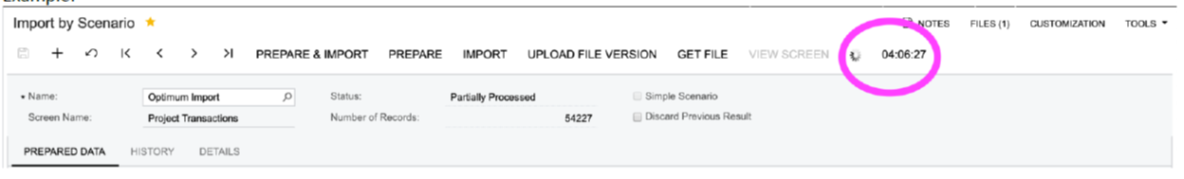
First, go to the System Monitor screen and find your import. If it is not listed, click ‘Show All Users’. If it is still not listed, then the process is not running.
Now click the ‘View Screen’ button.
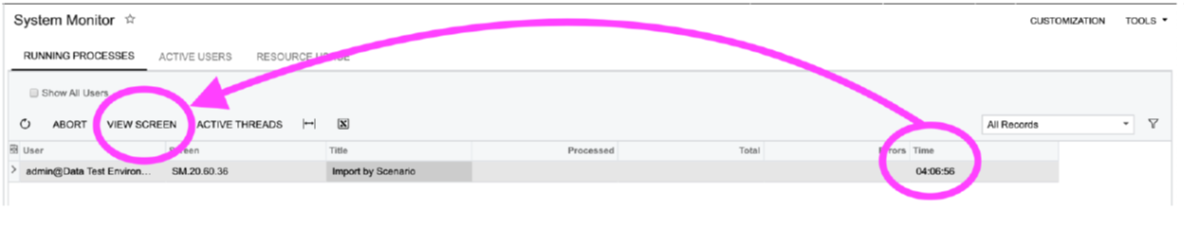 This will open the ‘Import by Scenario’ screen and default to a different import.
This will open the ‘Import by Scenario’ screen and default to a different import.
From here, you should find your import and select it.
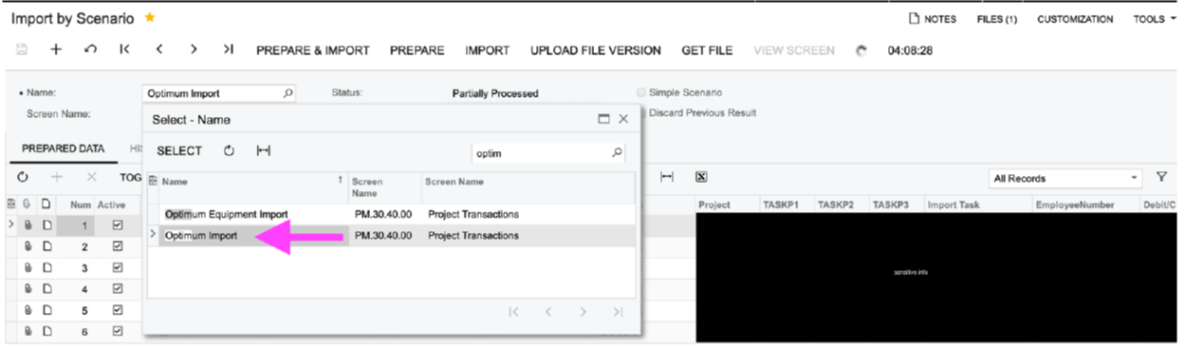
To see where your Import Scenario now is in the process, click the header labeled ‘Processed’ and sort ascending.
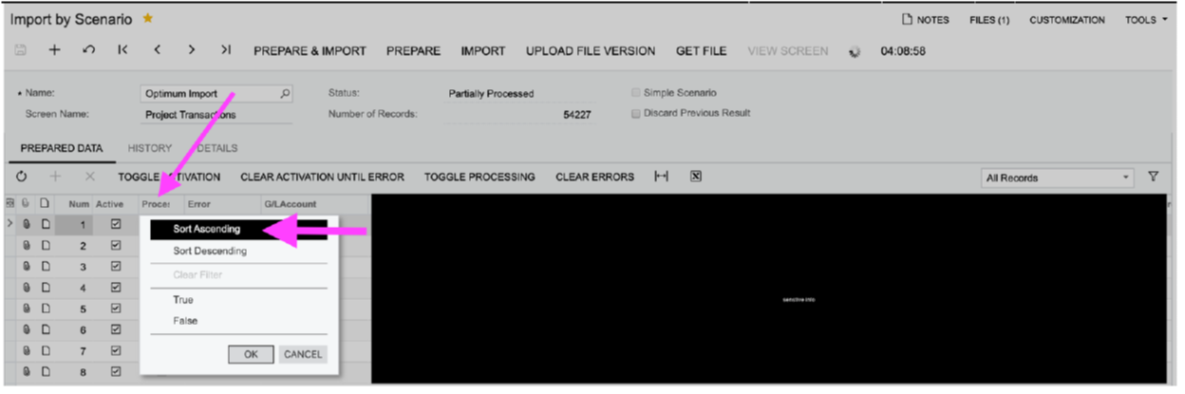
Now you know that handling an import scenario interruption is as easy as 1-2-3!
To see more helpful tips and tricks for using Acumatica, click here.

